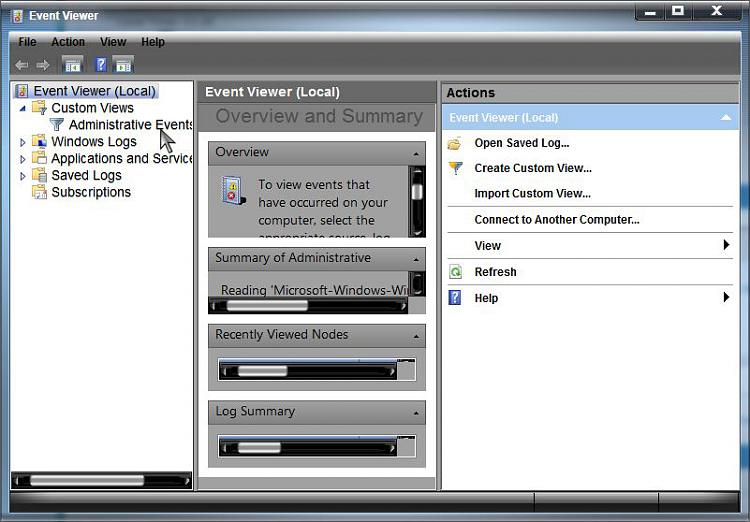New
#1
Windows 7 Enterprise x 64 strange behavior
I recently built a new computer and installed Windows 7 Home Premium. I installed several ancillary programs and everything was working great, until, I attempted to use an older Nikon Camera, a D70. Home Premium didn't recognize the camera or the data files, they were too old. As I was researching what to do, I discovered that Windows 7 Enterprise and Professional have the ability to recognize RAW files in many digital cameras. I work at a state government institution where I have free access to Windows 7 Enterprise. Cool, thinks I. I update to Enterprise.
Miracle, I plug in the Nikon and the Windows Explorer goes right to the camera, photos available, life is good...except for one single program I am unable to make work at all now.
Blue Iris, by Foscam, is a security camera software. I purchased it because I purchased several Foscam cameras and figured the software to control them from the same manufacturer seemed like a good idea. It worked like a charm after I finally figured out all the little idiosyncrasies.
Since updating to Enterprise, I haven't been able to get the program to open at all. I uninstalled the program, then re-installed from the disc, still same problem. So I uninstall again and go online and download the latest from Blue Iris, exact same result.
When I double click the icon, the BI windows opens and immediately a "Windows has encountered a problem and the program shut down, windows is searching for a solution" window pops open. It never finds a solution, and the only option is to close the program. I don't know where to look or what to do next.
Anyone with knowledge of Enterprise have any suggestions?


 Quote
Quote